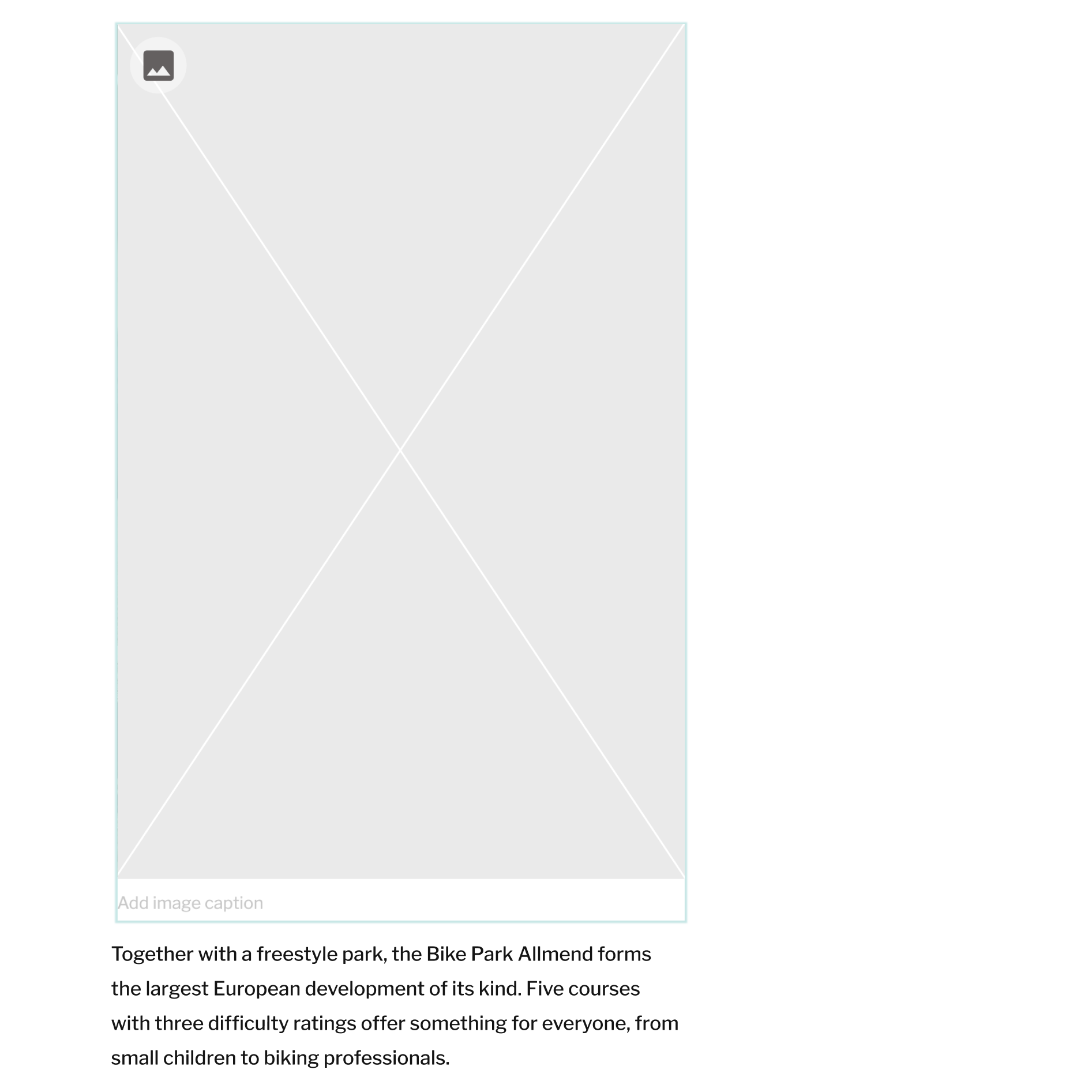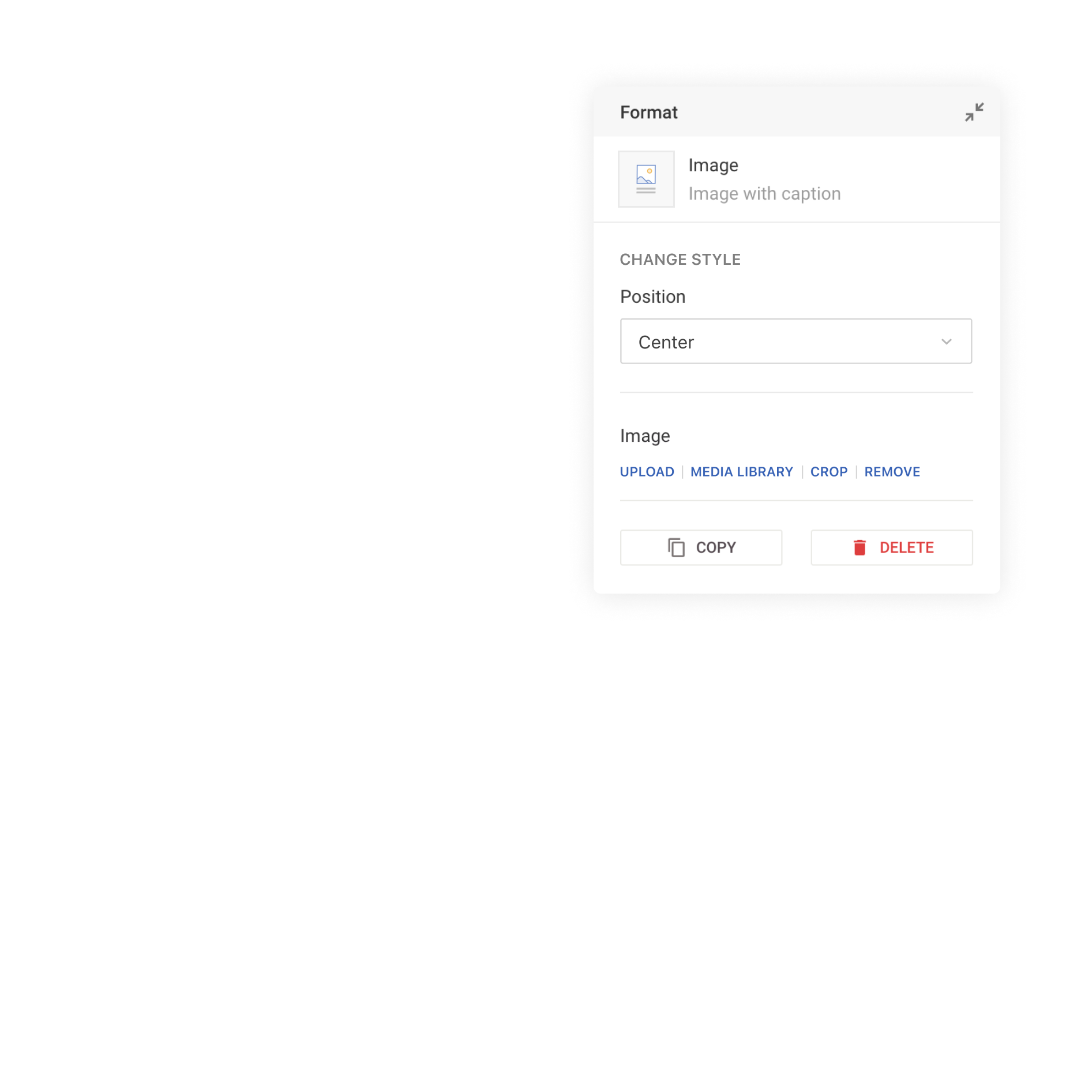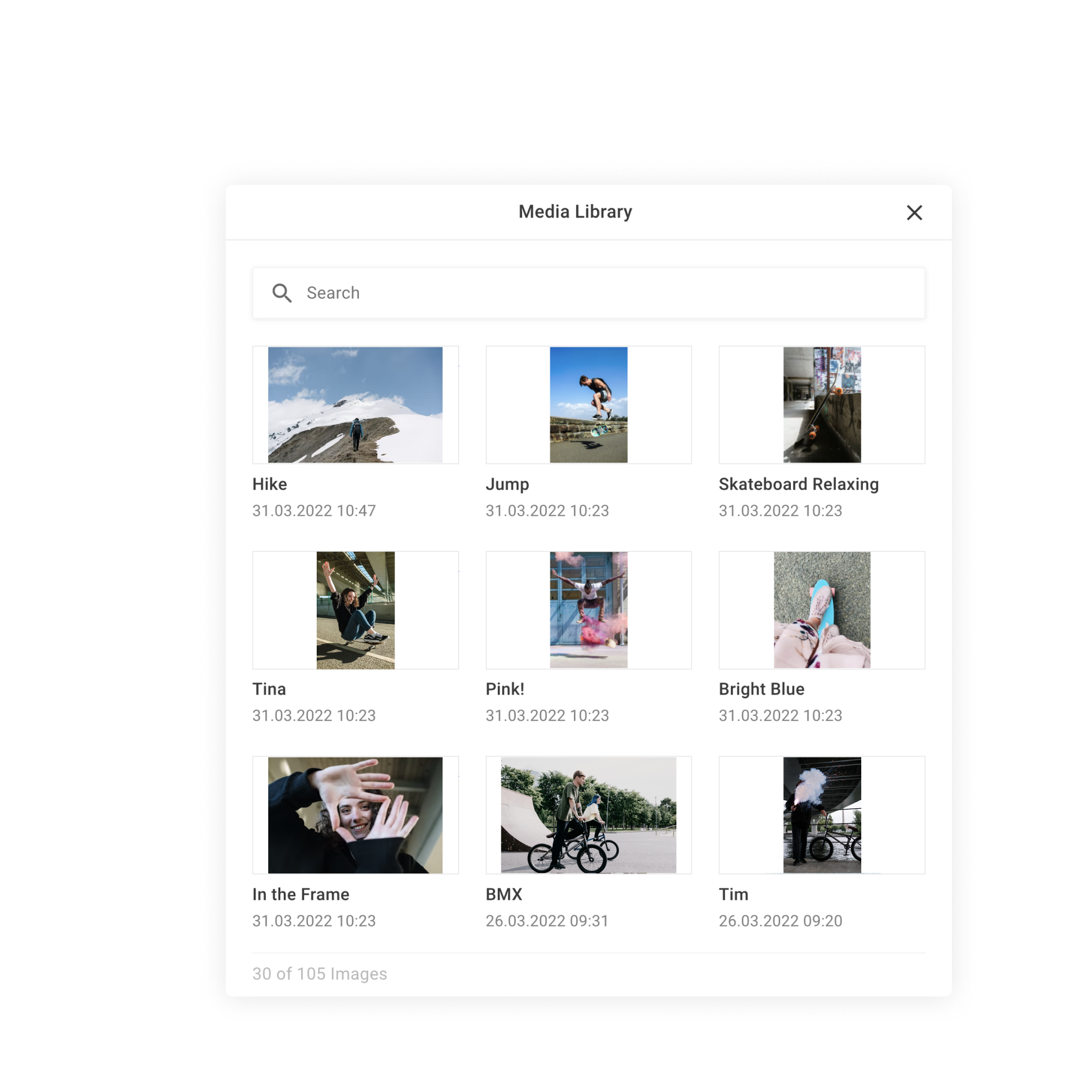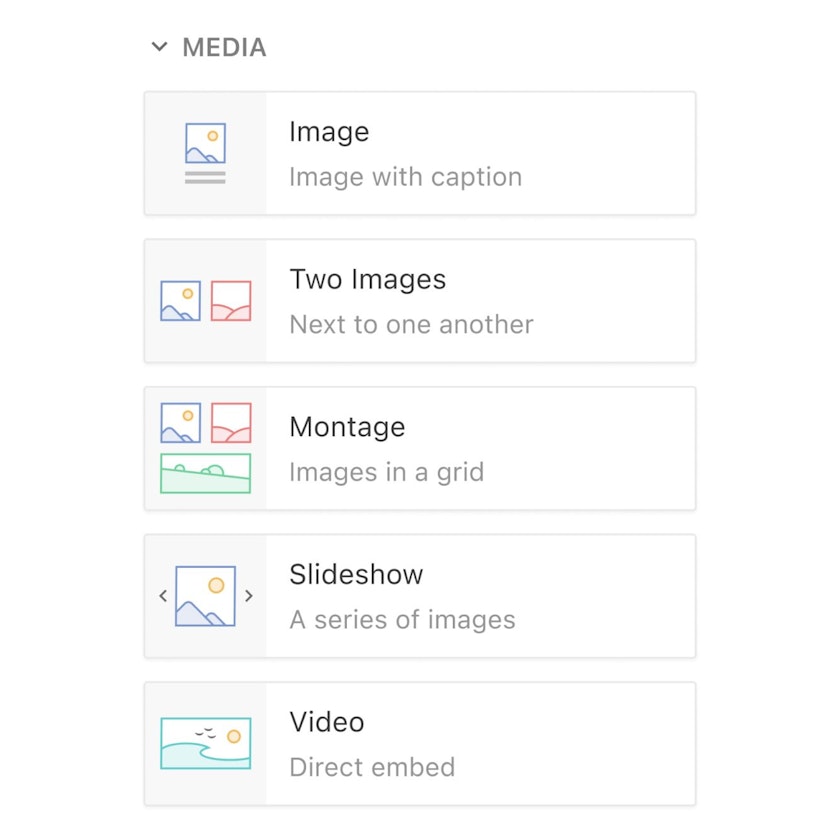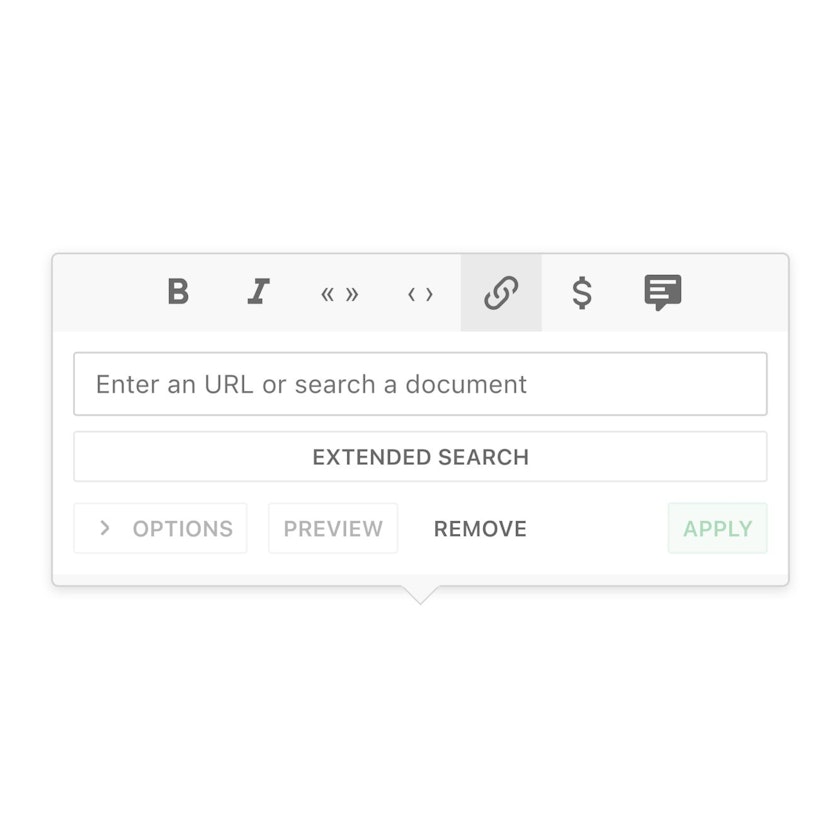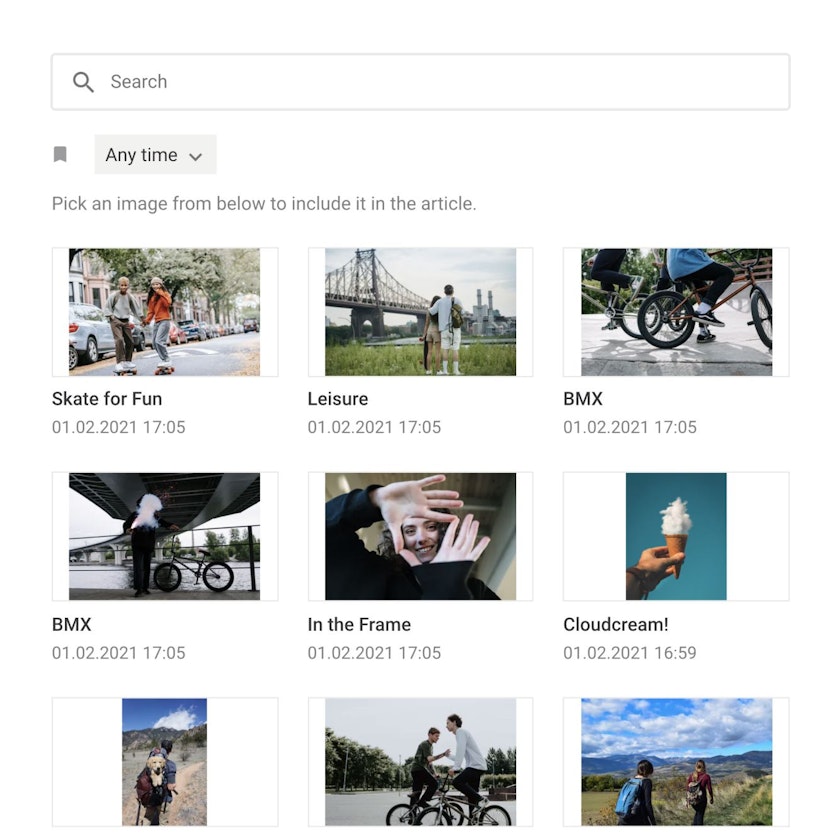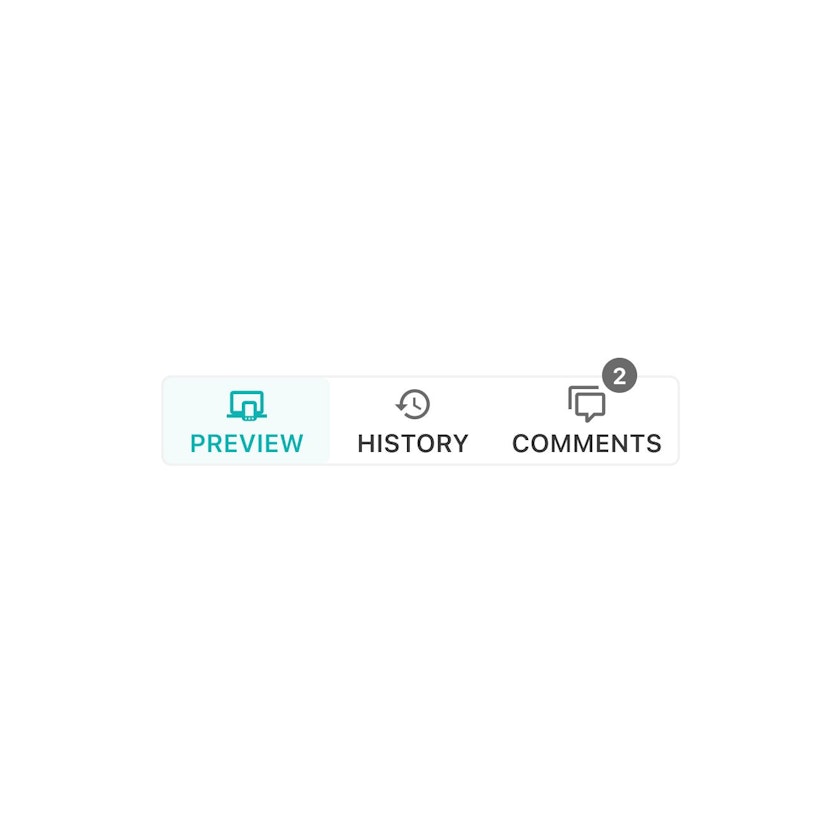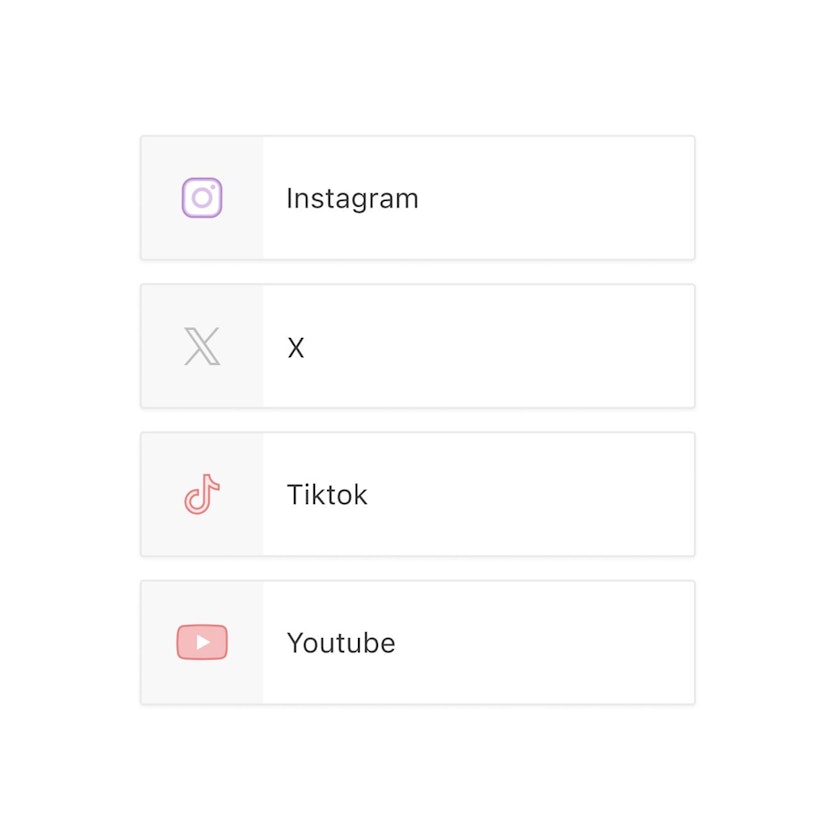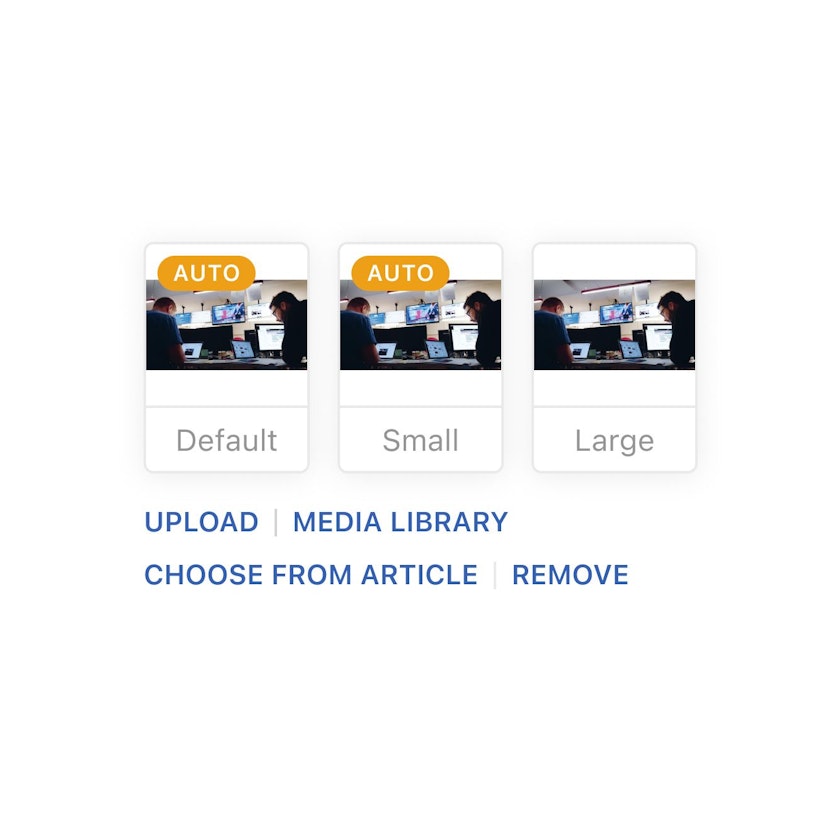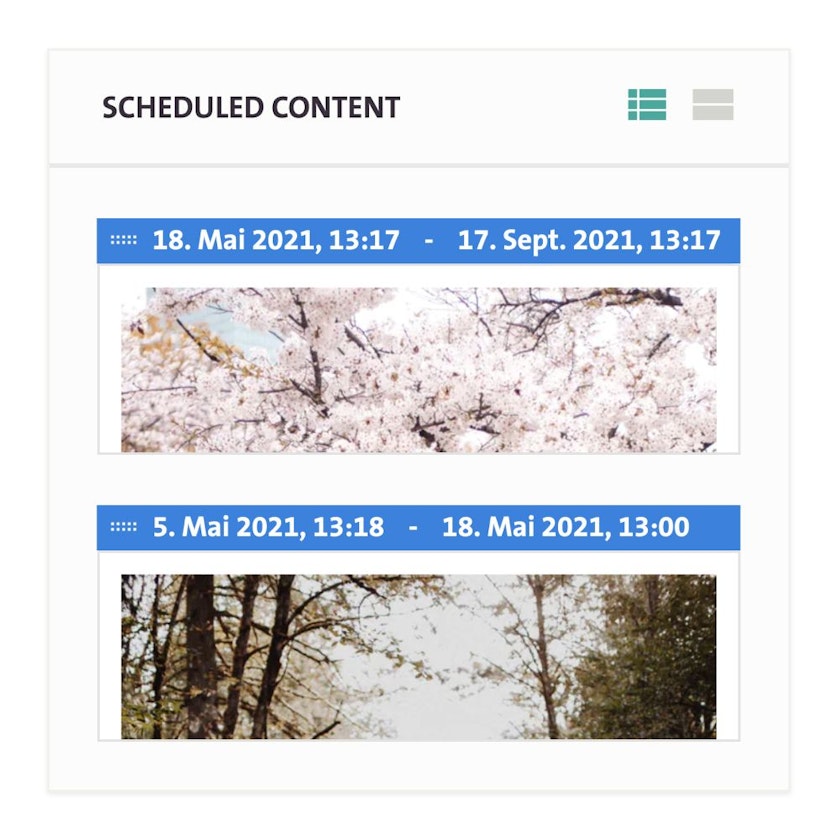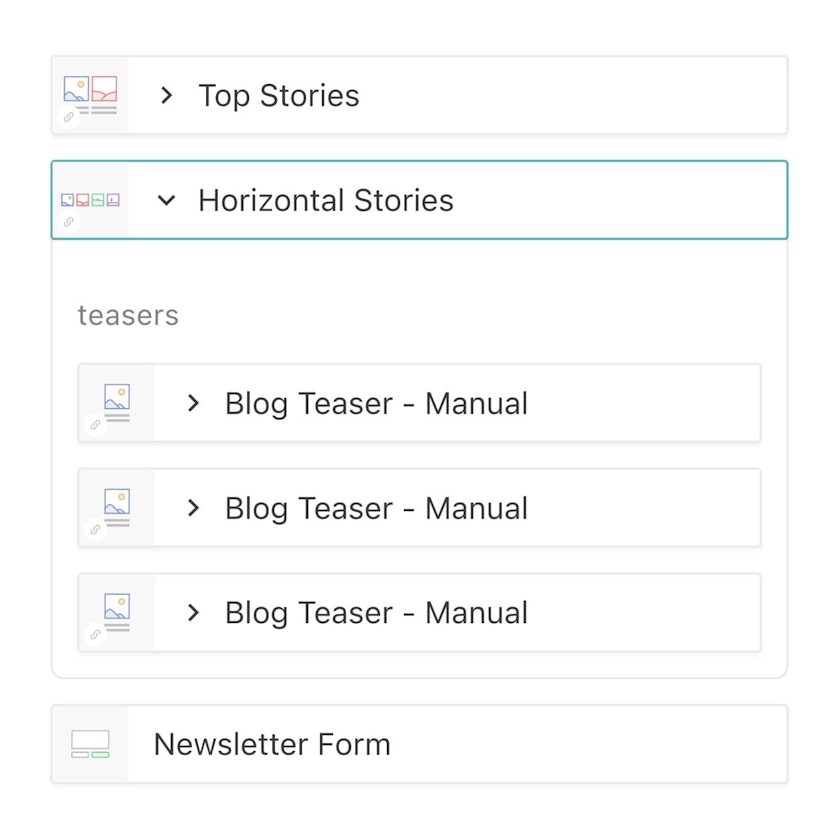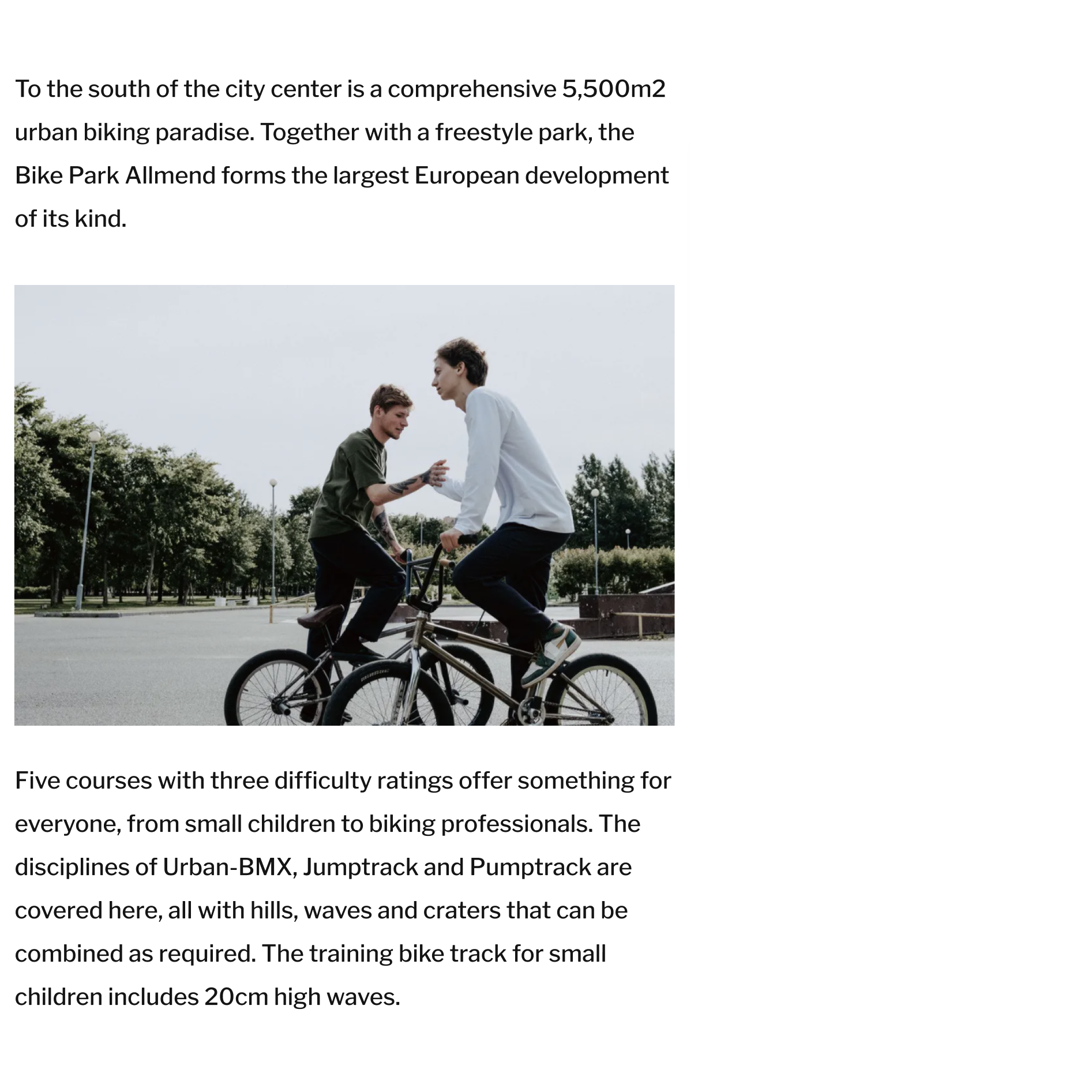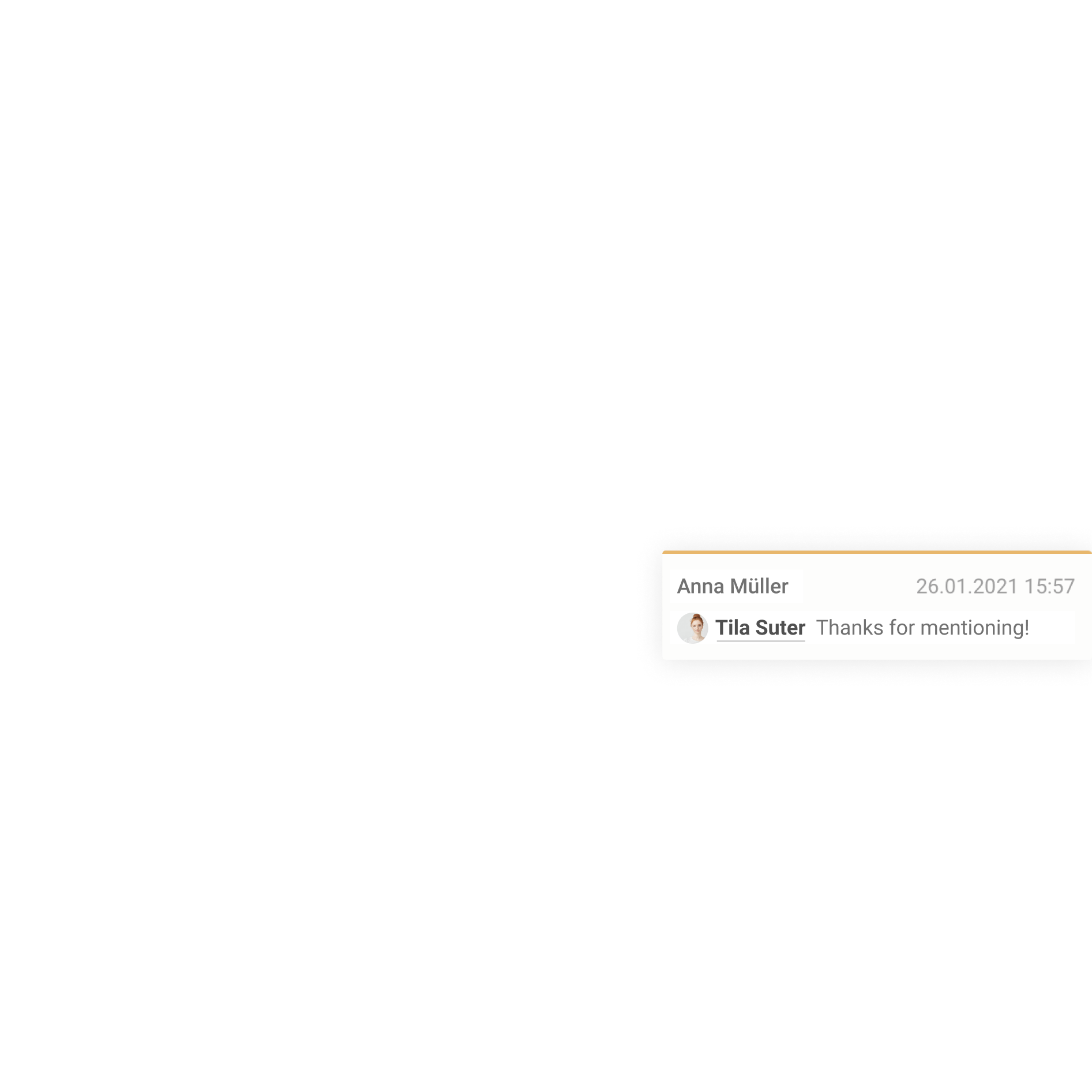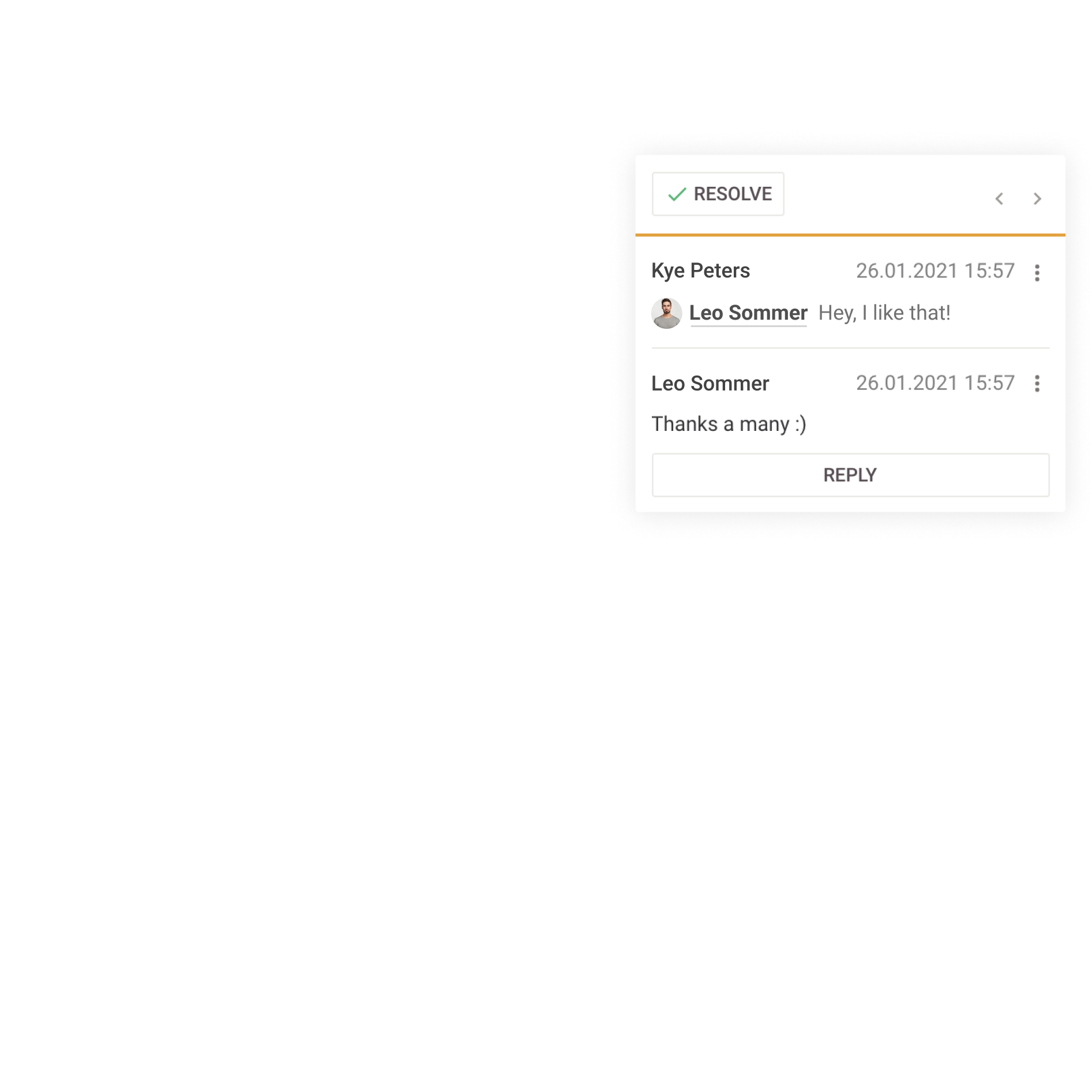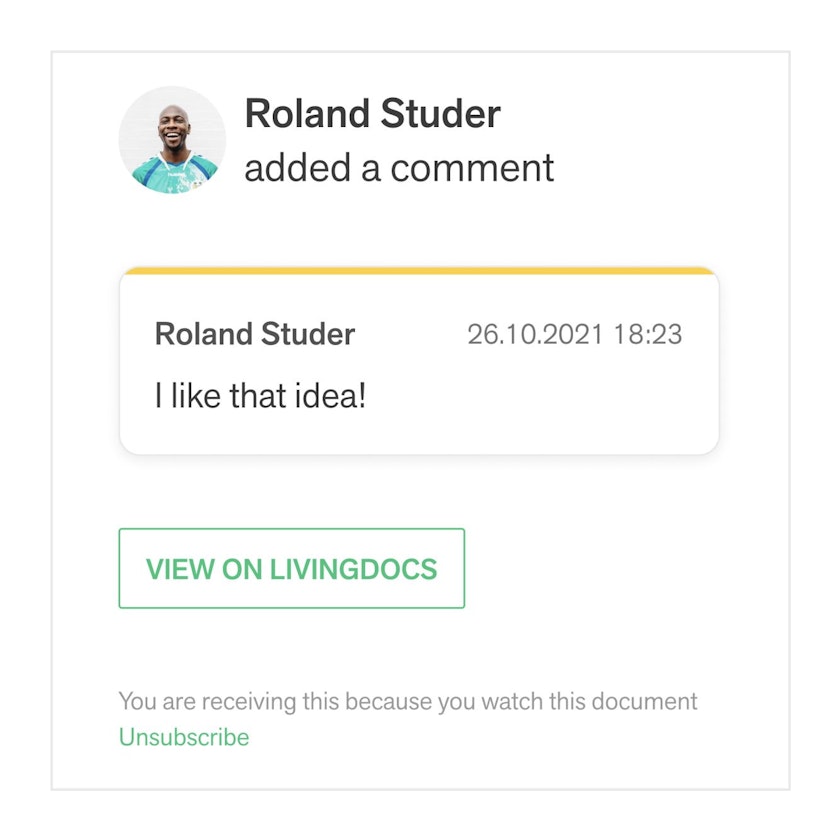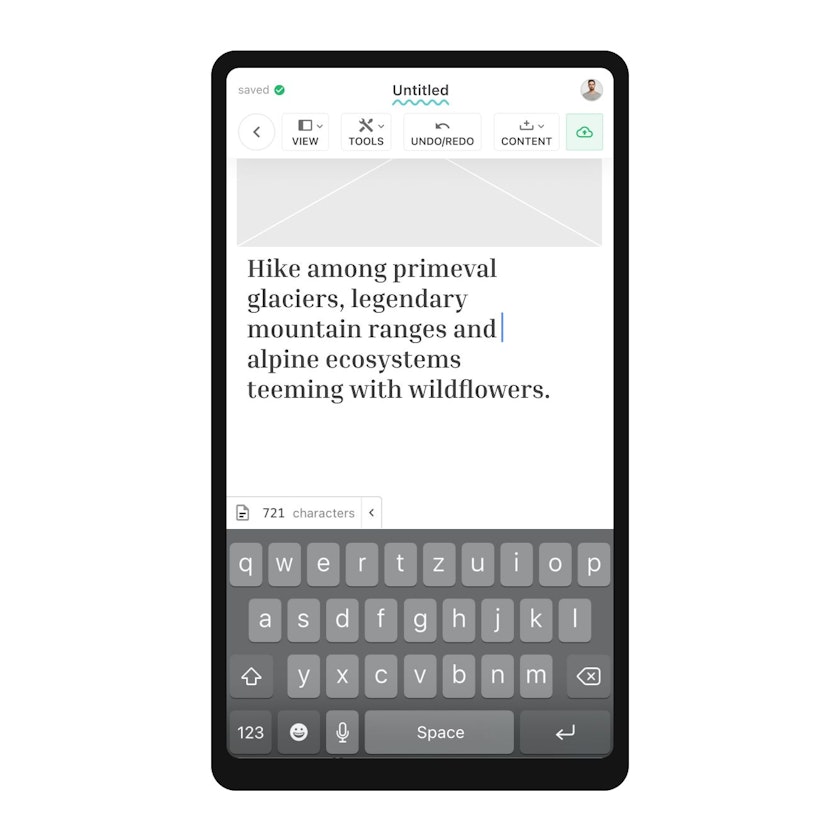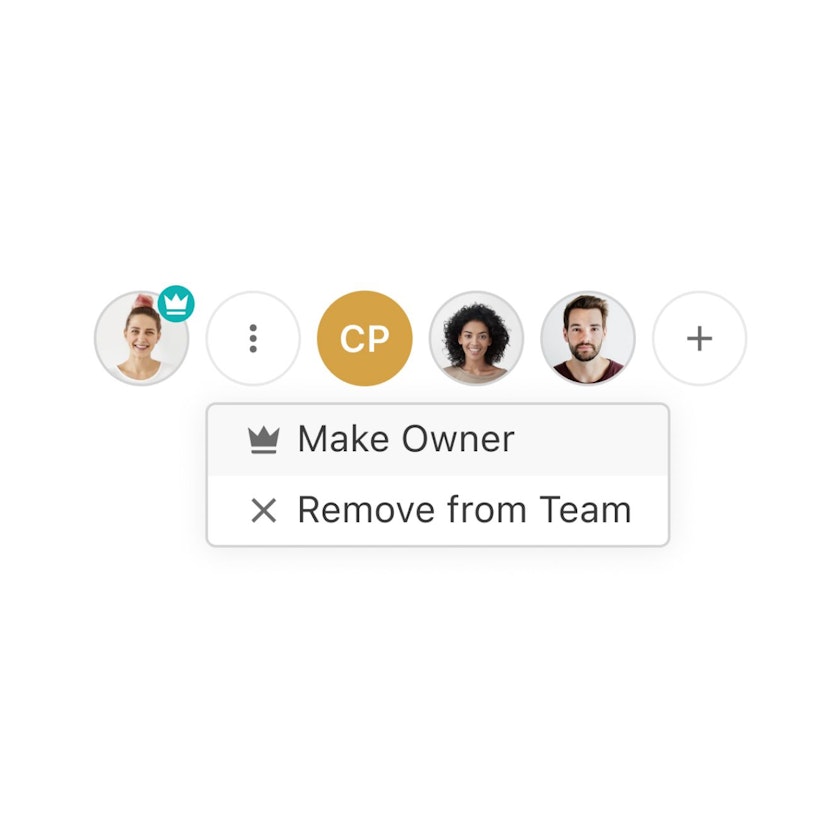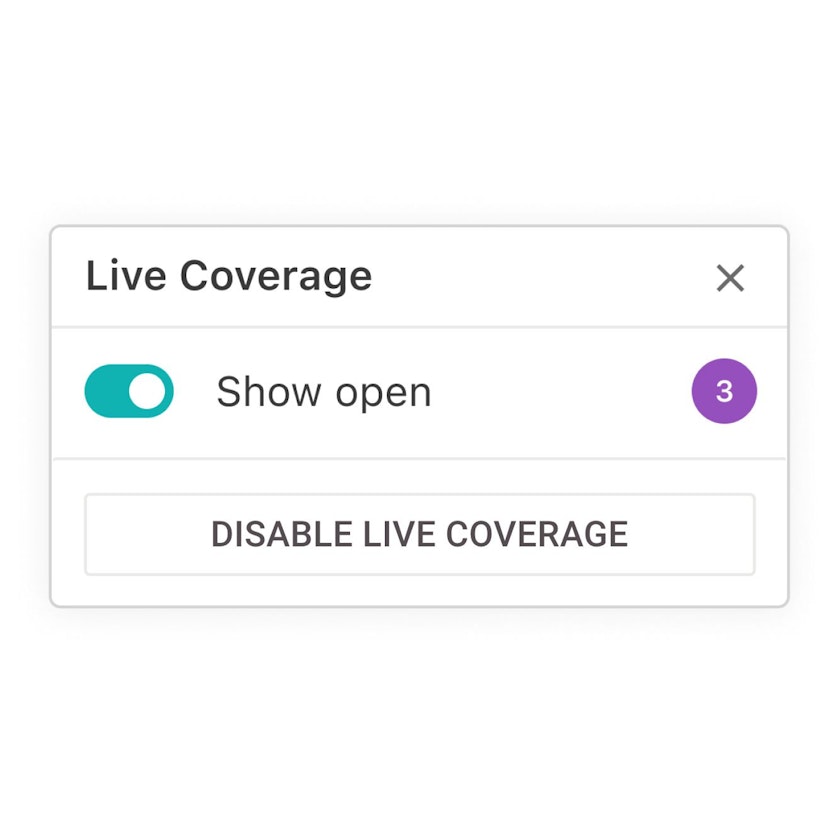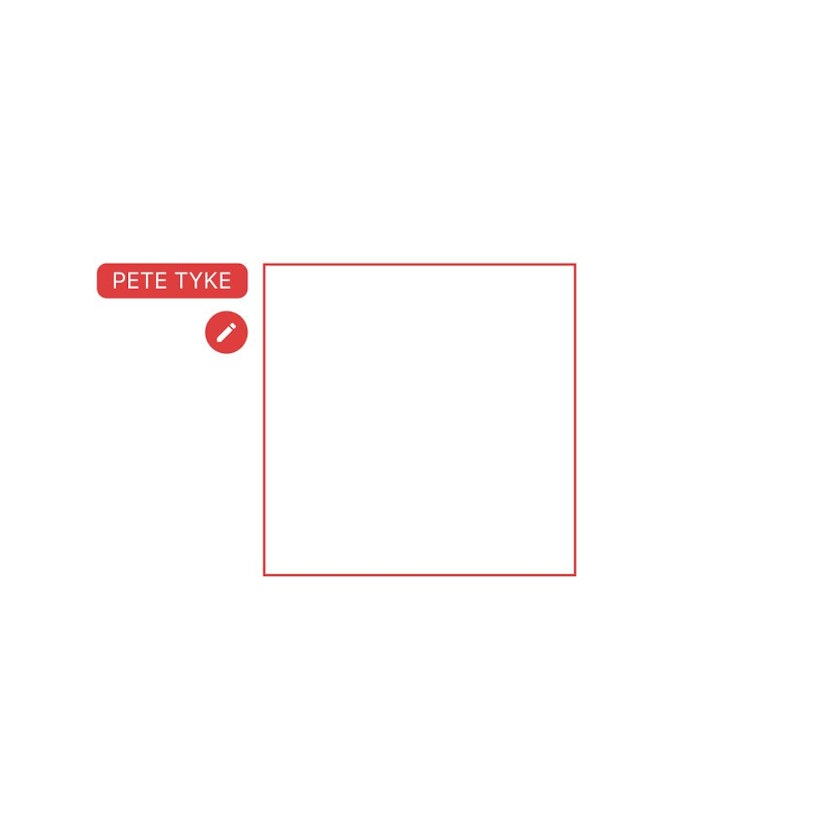Unleash Your Potential, Working with Powerful Features.
Livingdocs is built to make you more productive. Our set of features and the intuitive interface empower you to create exactly the project you need.
All our Features
-
Article Editor
Intuitively create elaborated content in a disturbance-free environment, yet with access to all the relevant functions and assets.
-
Advanced inline editing with WYSIWYG functionality
-
Component-based content creation
-
Creation and editing of content via smartphone or tablet
-
Freely configurable formatting (bold, etc.)
-
Quick and easy linking of internal and external content
-
Image editing (cropping, focus point, resizing, predefined ratios)
-
Video editing (still image selection)
-
Preview function for all devices and sizes in real time
-
Real-time collaboration (like Google Docs)
-
Lock functionality (for use cases like proofreading)
-
Comments and discussion threads
-
Change tracking and versioning
-
Undo/redo functions in the article, as well as capability to restore previous versions via the history
-
Spell check (external service can also be integrated)
-
Configurable tasks and workflows
-
Creation of image and video galleries
-
Integration of external content (Twitter, YouTube, Instagram, etc.)
-
Configurable metadata, e.g. for Search Engine Optimization (SEO)
-
Teaser creation, editing and preview
-
Planning and rule creation for the publication of content
-
Setting up push notifications (via connection to third-party systems like Airship, Google Firebase or E-thinking)
-
Clipboard functionality for copying components (as well as from article to article)
-
Article copying and article conversion
-
Defining of positioning rules (e.g. setting the title)
-
Configurable character limit for text components
-
Natural language processing module (Retresco or iMatrics) for automatic indexing of all articles
-
Multilingual capability to offer content in multiple languages
-
Translation workflows for fast and efficient translations
-
-
Page Management
Effortlessly layout your pages with Drag & Drop.
-
Management of manual lists
-
Management of automated lists with configurable automation rules
-
Timing management for individual teasers or entire teaser groups
-
Cability to make local adjustments to the teaser without having to change the article itself
-
Teaser elements (galleries, articles, videos, etc.)
-
Menu tool for building site navigations using Drag & Drop
-
Automated topic pages using tagging solutions such as iMatrics or Retresco
-
-
Media Library
Livingdocs contains a full DAM allowing you to stay in control of your assets (images and video).
-
References of pictures visible in article view
-
Configurable metadata
-
IPTC/Exif extraction
-
Transfer of caption, source and alt text when inserting pictures into article
-
Evaluation of copyright validity ranges as well as visibility of copyright status in article view with an icon
-
Crop options based on specified crops (e.g. teaser, mobile, desktop)
-
Bulk upload support, including editing of metadata for multiple pictures at once
-
Connection to external image databases
-
-
Configurability
Use the power of customizable dashboards and present content on your dashboards in lists, visual layouts or kanban boards.
-
Configurable dashboards (lists or kanban boards)
-
Configurable start page
-
Configurable filters per dashboard (e.g. time, category, etc.)
-
Powerful ElasticSearch-based search engine for finding content
-
Configurable view of search results
-
-
Backend Features
Livingdocs is a headless CMS allowing you to define every possible combination of structured data, stand-alone or assigned to documents.
-
Management of structured data (e.g. authors, products, etc.)
-
Access and group management for defining access rights for user groups
-
User management in the administration backend for easy definition of roles and users
-
Management of multiple publications and channels from one place
-
Management of API tokens
-
-
Managed Service
Livingdocs is operated as a managed service for you.
-
Operation by the Livingdocs Operations team in the Microsoft Azure Cloud
-
7x24 standby
-