PRODUCT
Livingdocs Release May 2023: New German User Interface
Every other month, we at Livingdocs release an updated version of our product wherein we expand its functionality with new features, capabilities and improvements. Now, our May 2023 Release is live and ready for users to explore.
In this release, we have incorporated new key functionalities including the German User Interface, Document Access Control and Issue Management: Navigation. We have also extended and enhanced the functionality of the Planning System, and implemented further improvements like Metadata Preview and Working Title. Want to dive deeper? Keep reading!
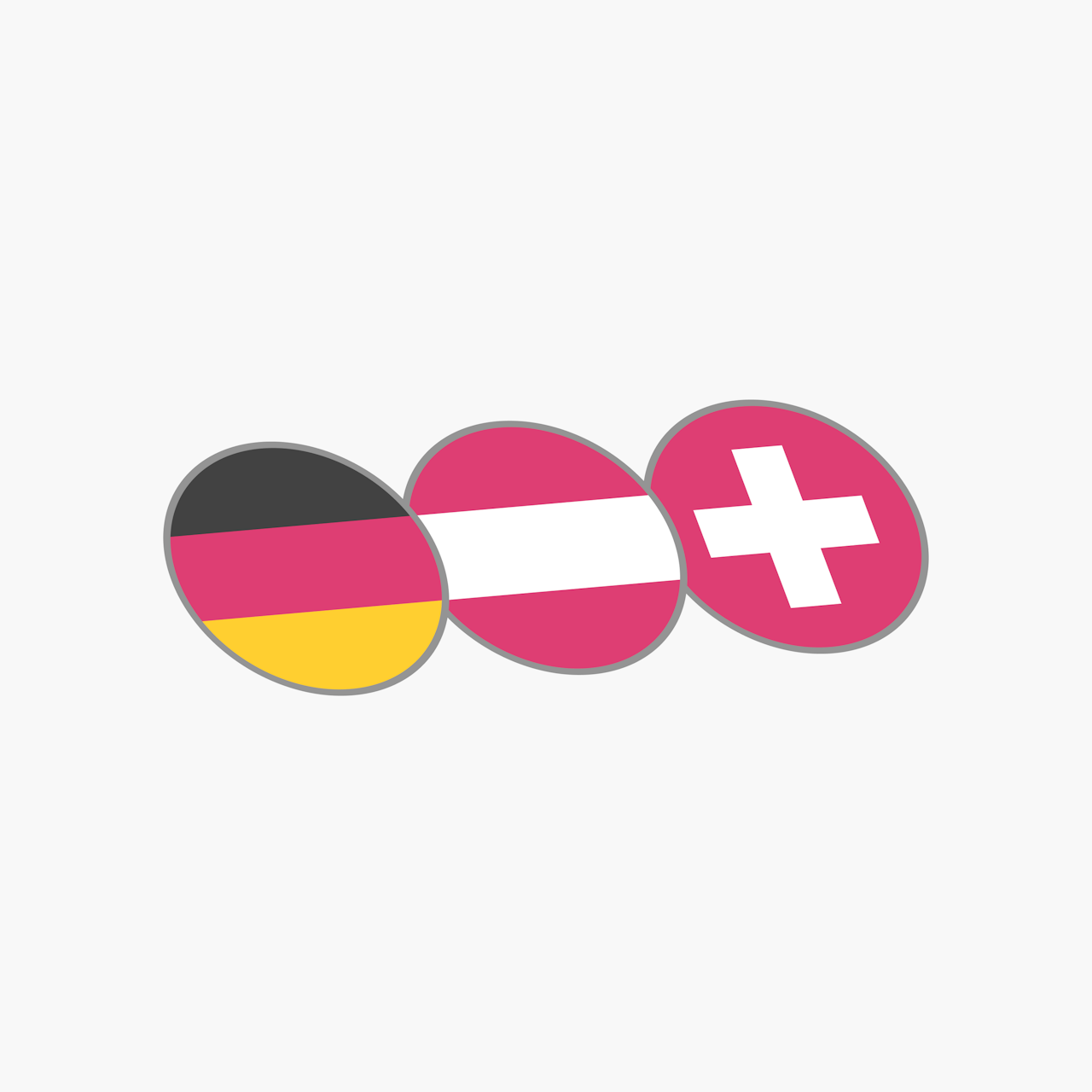
German User Interface
We at Livingdocs have reached a milestone: the entire Livingdocs User Interface has been successfully translated into German, so that users have more options available to them for greater accessibility and a more comfortable user experience. For the time being, this language setting must be configured across the board for all users in your newsroom. In future, you will be able to configure your own labels for metadata properties in several languages, allowing individual users to switch between languages at their discretion for complete multi-language UI experience.
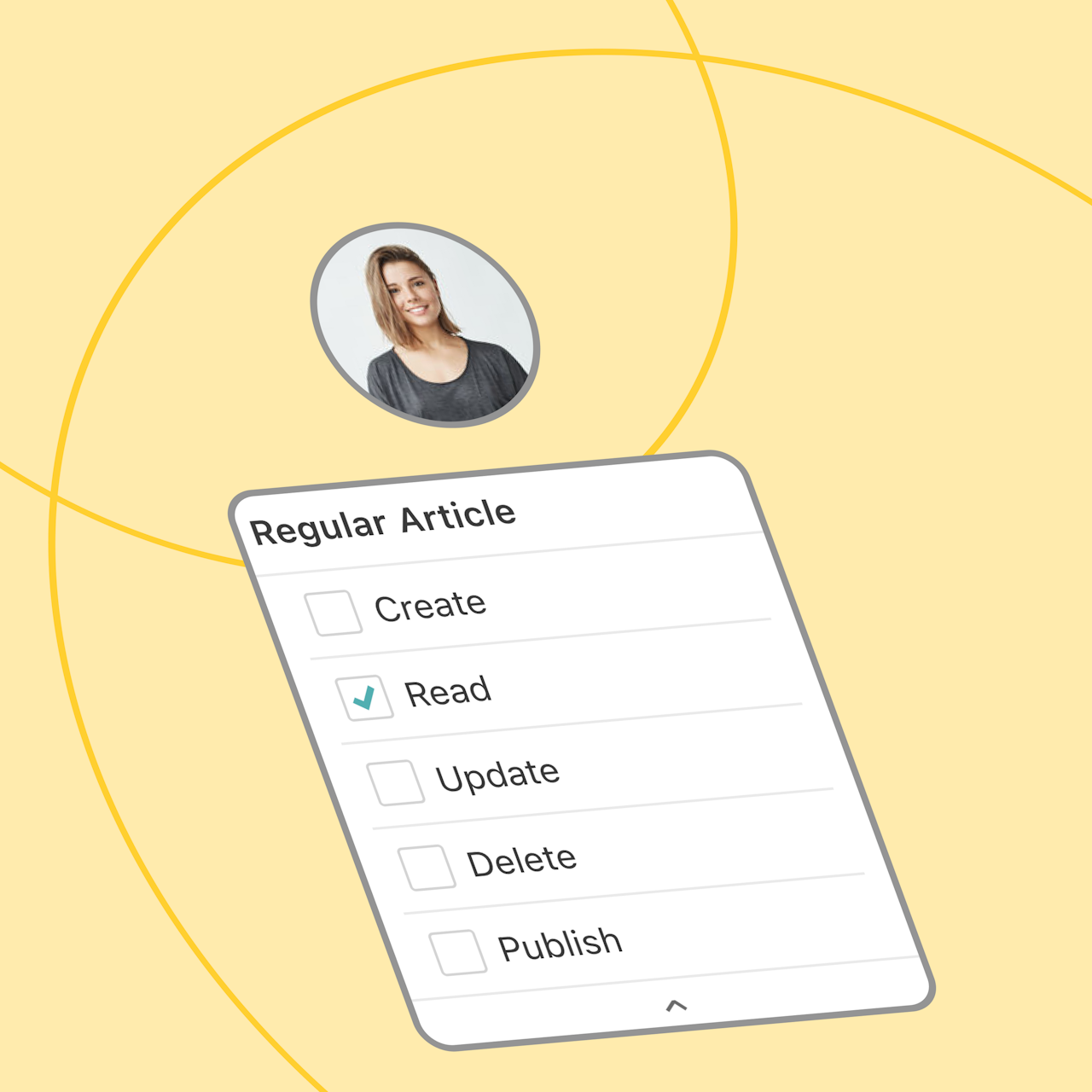
Document Access Control
Users now have more fine-grained control over who is allowed to create, edit, update, read and publish documents. You are now able to configure all these access rights on a Content-Type level, whereas before, you were limited to document type level configuration (e.g. article, page, data record).

Issue Management: Navigation and Preview
When managing finite products with Livingdocs, you now have full status oversight of an issue in its entirety, as well as of its individual pages.. The new Navigation Bar allows for seamless and direct access to specific pages within a single issue.
Moreover, it is now possible to generate a preview for a single page of an issue through the asynchronous rendering process before publishing.
Further improvements in the May 2023 Release include:
-
Livingdocs Planning System
The Planning System now allows users to see the tasks assigned to them listed on the Home Screen, as well as plan multiple articles in a Bundle, thereby enabling a set of articles about the same story to run through a process together. In addition, the new Team Filter allows users to see which articles specific people are working on.
Would you like a personal introduction to the Planning System? Feel free to contact our CPO Beni Buess for a demo. -
Metadata Preview
Thanks to a new preview function set next to metadata form elements, users can immediately see the impact of their changes. t-online is currently using this feature, for example to allow journalists to optimise line-breaks in a specific component for their website. Metadata Previews can be configured per Content-Type.
-
Working Title
There is now a clear separation between an article's working title and its article header title, allowing for a fixed and stable working title of an article in perpetuity for internal use. The article header title and teaser title, on the other hand, can be changed multiple times.
-
Document Editing Toolbar
Through visual and structural improvements, the Document Editing Toolbar now presents itself in a more clear and aesthetically pleasing way.
To get more in-depth, technical information about this release, please refer to our documentation site. There, you can stream the recordings and peruse the slide presentations of our Feature Webinar and Developer Webinar, as well as gain insights into the technical specs.
We look forward to showing you what’s in store for our next release!