PRODUCT
Livingdocs Release July 2024: Livingdocs Assistants Proposals, Livingdocs Assistants for Metadata and Offline Mode Improvements
Every other month, we at Livingdocs release an updated version of our product wherein we expand its functionality with new features, capabilities and improvements. Now, our July 2024 Release is live and ready for users to explore.
Livingdocs Assistants: Proposals

In the last release, we introduced the Livingdocs Assistants Platform. Now Assistants can not only support you in doing work but also can propose several options regarding how that work is done. This increased capability allows you to maximise the Assistants' full potential in supporting you to create your best work by giving you the opportunity to choose among a selection of generated proposals and select the one that best suits your needs.
We believe that providing options and the ability to choose among them adds value in various scenarios like generating summaries, improving article titles and leads, creating SEO data and many more.
Please see the Technical Release Notes and Documentation for more details on how Assistants with Proposals are defined and used. We are very keen to hear your use cases and feedback; to share them directly with our team, you can reach out to product-feedback@livingdocs.io.
Livingdocs Assistants for Metadata

In order to improve the discoverability of contextually relevant Assistants, we have enhanced Assistants on two fronts.
Firstly, you can now trigger Assistants directly at metadata fields, like those pertaining to SEO title or description. This can be especially helpful when you are responsible for completing specific metadata details before an article is published, for example.
Further, Assistants will only be listed in the menu when they are relevant for the context you are actually working in. For instance, an Assistant that helps you write a compelling lead or an Assistant that supports you in creating a summary of your text would be of value in the article context, but not when working with pages; therefore, the respective Assistants would be listed for the former context, but not the latter. This can be achieved by defining the respective relevant contexts within the Assistants configuration.
For more information on the configuration of an Assistant's context or on how specific metadata properties can have an Assistant trigger, please consult the Technical Release Notes or reach out to your Livingdocs contact for support. We are happy to hear about your experience with Assistants; feel free to write us an email to product-feedback@livingdocs.io.
Offline Mode Improvements
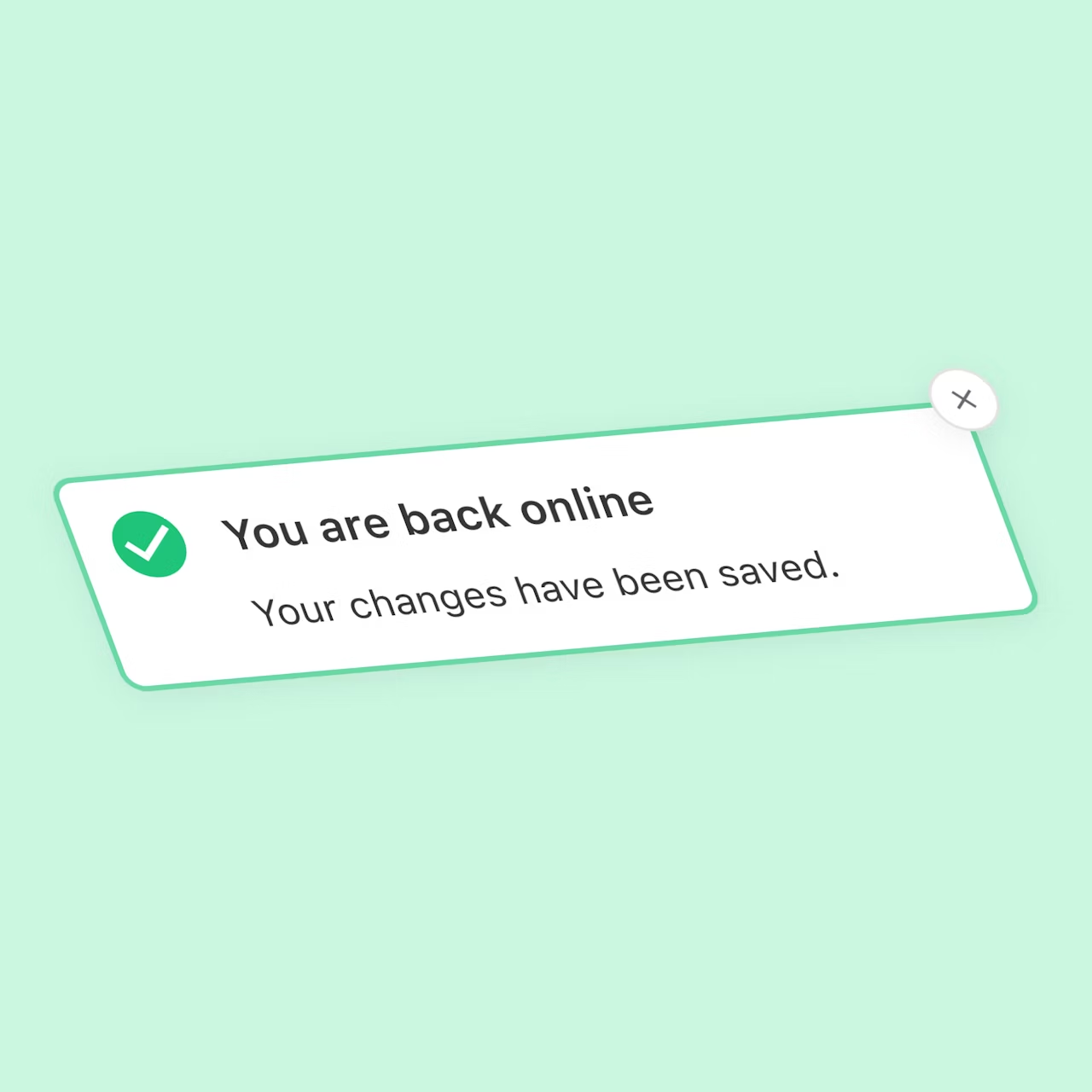
In general, users can make changes to an article, a page, etc. even while offline. This is essential when you are travelling with a shaky internet connection or your content cannot be saved for some time due to other reasons. However, we found that some users were experiencing unexpected loss of content while offline. As such, we have prioritised preventing such incidents moving forward through keen analysis and making improvements to the offline mode.
Our analysis resulted in findings that drove us to make a key improvement derived from the fact that unexpected content loss due to being offline often occurred when users were not even aware that they were offline. For instance, a user may close an active tab and open the same article in another tab without being online, leading to recent changes not being saved. We concluded that it would be helpful to improve the UI and offer users more guidance when in offline mode.
Now the UI will better guide you and make sure that you are able to clearly recognise you are offline and know what steps to take accordingly. Moreover, when you come back online, we provide additional guidance. To note, in the event that your colleagues were editing your content while you were offline, you will see who exactly made changes.
Further improvements in the July 2024 Release include:
-
Machine x Human Collaboration Improvement
In line with our enhancement of offline mode working, we have made the collaborative editing between machines and humans much more robust. Concurrently, we enhanced the error handling and logging in order to get a better understanding of any underlying problems.
-
Conflict Screen: Case Minimization
We've also seen that there is an increase in conflict screen appearances. While we are aware that the conflict screen is not very helpful in all cases, we have decided to not improve upon this for the moment, rather opting to minimise the cases where the conflict screen is needed.
-
Delivery Builds: User Choices
We extended the delivery builds functionality to facilitate advanced use cases where additional user feedback is needed to complete the build process. The external system that handles the build process to create a finite product (like an e-paper) or to export an article to your print system can provide one or more options which will be rendered in the UI of a delivery build. When a user picks an option, the external system is informed via a new webhook event and can react to the user's choice.
Please see the Documentation for information on how this can be configured and used. -
Comyan Usage Reporting
We moved the Comyan Usage Reporting feature to the downstream to gain more flexibility in how the reporting to Comyan is done. Instead of an all-or-nothing reporting feature, you are now able to control the usage reporting in a more granular way. It is possible to disable the reporting, limit it to specific content types or do it based on certain metadata checks. Please see the Technical Release Notes for further information.
-
Comyan Metadata Mapping
When importing images from Comyan, we now allow for a more flexible mapping of metadata. This brings the Comyan integration a step closer to the already existing huGo+ and direct IPTC extraction from the image file header. You can find the details about configuration in the Technical Release Notes.
-
Command API: additional commands
We added two new commands to the Command API which can be especially valuable when implementing Assistants: By adding the removeComponent command, Assistants now can restructure an article more easily. Furthermore you can now specify an ID manually when using the insertComponent command to be able to reference a component with that specific ID within the same set of commands.
The unpublish command was added to the Command API, as well; however, it is not available for Assistants. Please refer to the Technical Release Notes for more details.
Breaking Changes & Upcoming Deprecations
In order to keep Livingdocs as streamlined and user-friendly as possible, we periodically remove features when we have found better solutions to the problems they solve. We will always give you ample notice so that you have plenty of time to make adaptations to your setup.
In the July Release, there are some technical breaking changes and deprecations you need to be aware of as a technician working with Livingdocs. No user facing features are affected. Please read the Technical Release Notes for a comprehensive list of deprecations and changes that may affect your newsroom.
To get more in-depth, technical information about this release, please refer to our documentation site. There, you can stream the recordings and peruse the slide presentations of our Feature Webinar and Developer Webinar, as well as gain insights into the technical specs.
We look forward to showing you what’s in store for our next release!