PRODUCT
Livingdocs Release January 2024: Improved Image Search UX, High Contrast Mode and Event Actors
Every other month, we at Livingdocs release an updated version of our product wherein we expand its functionality with new features, capabilities and improvements. Now, our January 2024 Release is live and ready for users to explore.
Improved Image Search UX
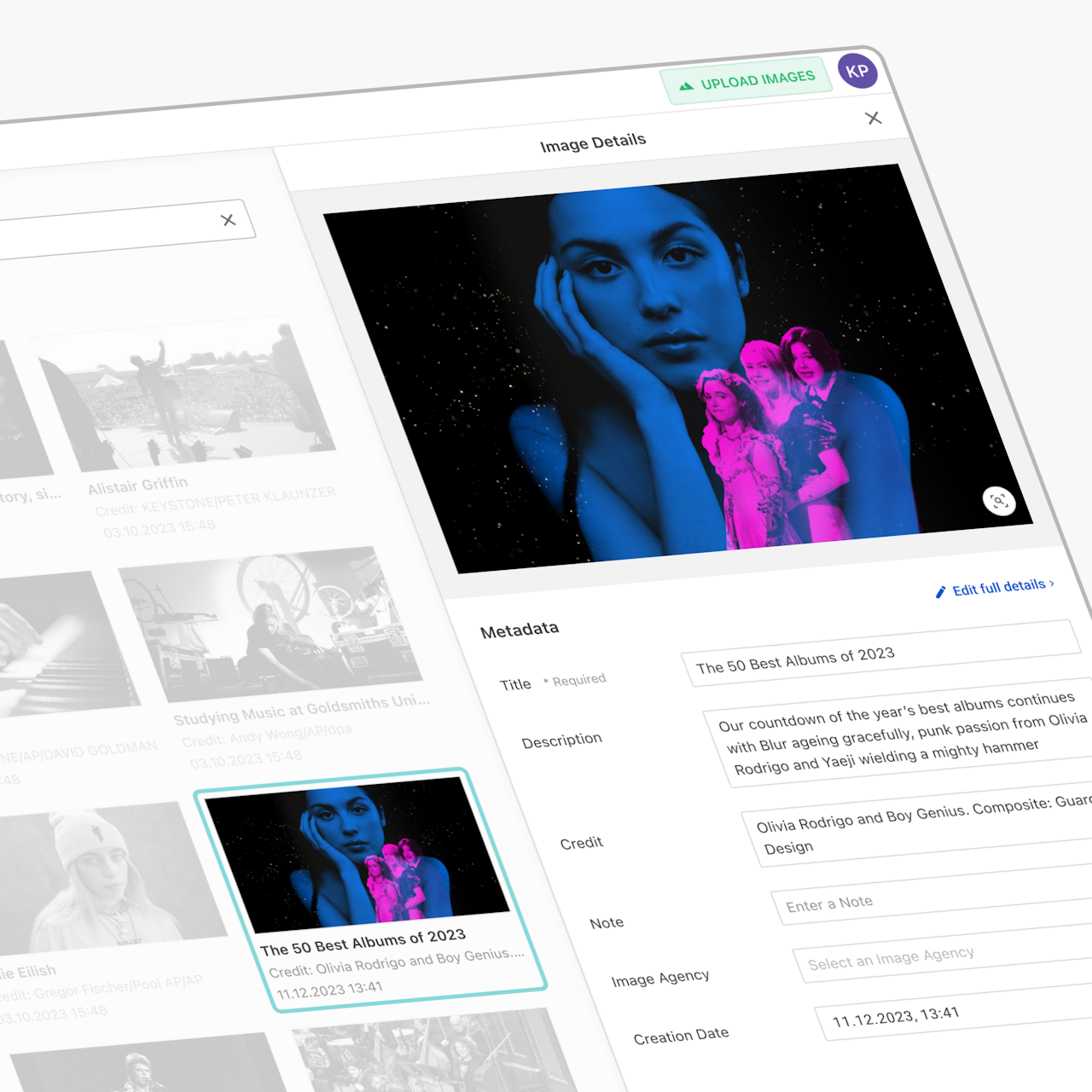
The user experience for the Image Search function has been improved even further. Now, when users search for images in the Media Library, a larger, more pleasing preview is generated. Moreover, users can access the image's corresponding metadata with just one click, without having to leave the search result overview.
Additionally, a new sidebar will open as users click on different images; the sidebar will display larger previews and allow users to see and edit all metadata. To archive or revoke an image, or to see where exactly is is used, users can still access the full detail screen.
Finally, a new magnifying glass button is now available. Clicking it previews the chosen image in near full-screen size in order to make the smallest details visible.
High Contrast Mode
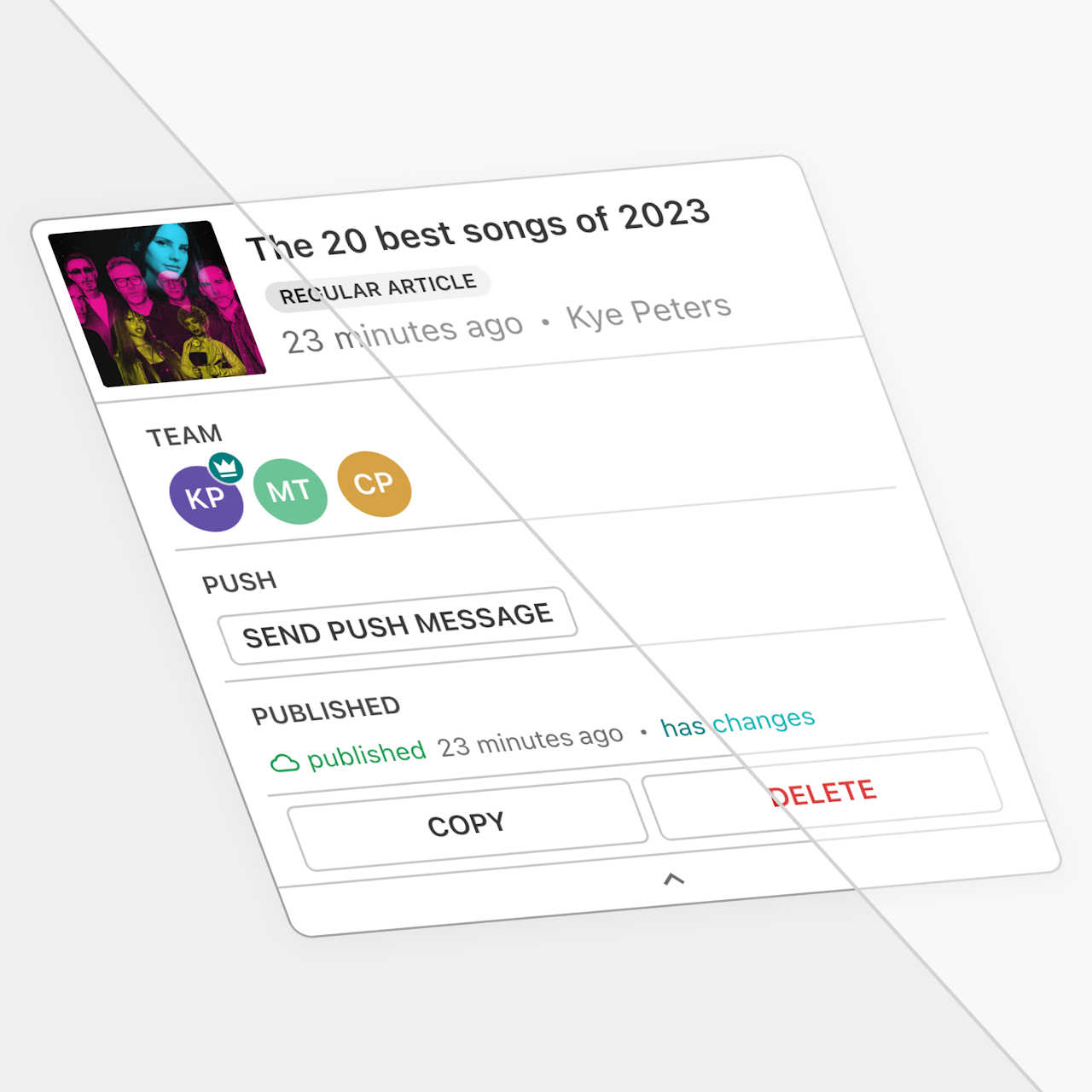
To support users with reduced eyesight or those using low-contrast monitors, Livingdocs now offers a high-contrast mode. Users can enable this mode in their profile, where they can also choose their preferred UI language.
We are open and happy to receive feedback from users working with the new high-contrast mode so that we can offer this capability at its highest potential.
Event Actors
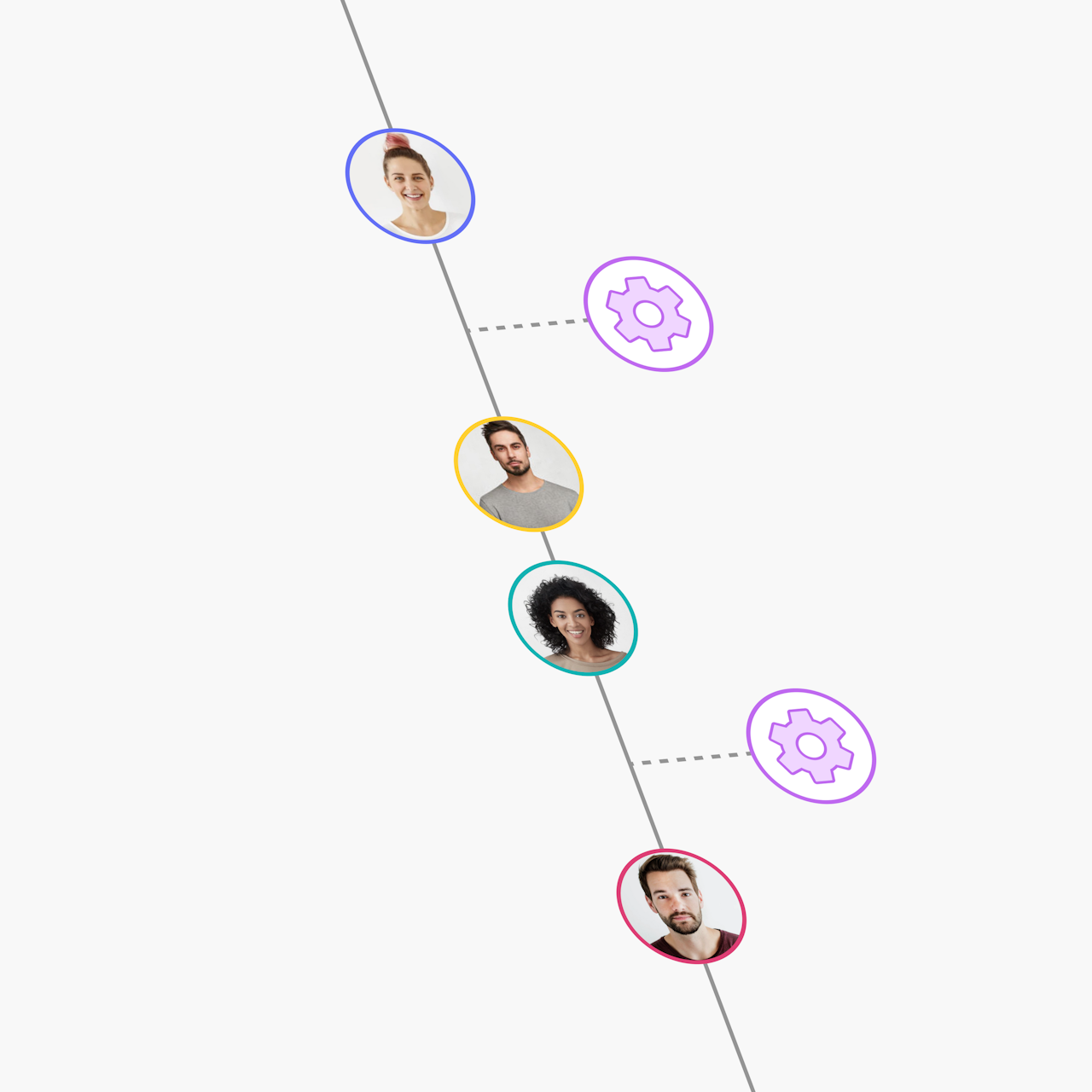
When humans work together with machines to create journalistic content, your system should be able to distinguish between human-generated content and that produced by a machine.
With this release, we introduce Event Actors. Whenever an event is triggered by Livingdocs (e.g. when a document has been published), it will be determined if this action was done by a human or by a machine. If it was a machine, users will see which one. If it was a human, Livingdocs ensures information about them is effectively kept secret. We release zero information about the humans who trigger these events.
This feature can be used to implement a priority lane in your delivery pipeline. When humans publish content and it is designated accordingly, you can prioritise the processing of this human-based work compared to background work done by machines.
Further improvements in the January 2024 Release include:
-
Canvas UI: Images
When images have been archived, replaced or their usage no longer allowed, users can now see this information more clearly when editing articles. Additionally, the Media Library is now directly accessible when an image is selected in the document editor; users no longer have to reach for the sidebar in order to select an image.
-
Ticker Capabilities
It is now possible to steal a locked ticker entry from another user.
-
Import API
The publishControl.visiblePublicationDateOverride value can now be defined during imports. This allows for migrating the meaning of a chosen field from existing article databases when starting to use Livingdocs.
Breaking Changes & Upcoming Deprecations
In order to keep Livingdocs as streamlined and user-friendly as possible, we periodically remove features when we have found better solutions to the problems they solve. We will always give you ample notice so that you have plenty of time to make adaptations to your setup. You can find a comprehensive list of deprecations and changes that may affect your newsroom in the Technical Release Notes.
Breaking Changes
The changes below are immediate and could create blocking issues if not taken into account.
-
Publish: Prepare Publish Flow → Publish Control
Publish Control is now enabled in all scenarios. It does not have to be activated. The old Prepare Publish Flow is no longer available.
-
Filter Sets
As we have now enhanced the flexibility of dashboard configuration with different filters and columns — along with the ability to organise them in the main navigation — we have removed the Filter Sets feature.
-
Additional Breaking Changes (Technical)
Please see the Technical Release Notes for detailed explanations of purely technical breaking changes.
Upcoming Deprecations
The deprecations below are coming down the pipeline. Please make note of them so they don't creating blocking issues for you once they are in full effect.
-
Configuration Changes: Default Components
We improved how configured default components are taken into account. These components are used when users press enter to insert a new paragraph, or when adding an image component into an article via drag and drop. Please make sure to read the Technical Release Notes to get the full details and determine if you need to adapt your configuration.
To get more in-depth, technical information about this release, please refer to our documentation site. There, you can stream the recordings and peruse the slide presentations of our Feature Webinar and Developer Webinar, as well as gain insights into the technical specs.
We look forward to showing you what’s in store for our next release!