product
New Feature: How Real-time Collaborative Editing Works in Livingdocs
Publishing is all about collaboration. This is why we are introducing real-time collaboration to Livingdocs.
Why is it important?
Creating a publication is team work most of the time. Several authors are contributing content to an article, while others are adding photos and graphics. And in the end there is some kind of review process where even more people apply changes to an article.
Traditional publishing platforms allow only one user at a time to work on a specific document. This slows the whole process down, since everything must happen in a strictly sequential order. If someone else is working on a document, you have read-only access to it, at best.
This is not time-efficient, and it's not the way we work nowadays. Take Google Docs as an example: Here several people can work simultaneously on a document, and everybody sees instantly what others are adding or changing. This is real-time collaborative editing.
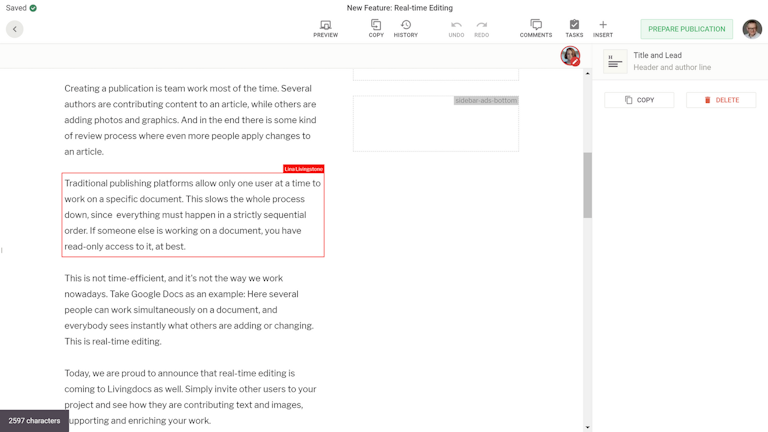
Red borders indicate that another user is currently working on your article.
Today, we are proud to announce that real-time collaborative editing is coming to Livingdocs as well. Simply invite other users to your project and see how they are contributing text and images, supporting and enriching your work.
What does real-time collaborative editing feel like? Frankly, it's so simple that there is not much to say about it. As soon as another user opens the article you are working on, her profile picture appears in the upper right corner of the editor. And when a user starts editing, the border of that profile picture turns red. The same is true for the paragraph she is currently working on, so you can exactly tell where changes are happening.
As long as a paragraph is being edited, it is locked for all other users, preventing any conflicts between them. But as soon as the user stops editing and all changes are saved, the paragraph is unlocked again, allowing other users to contribute. This happens within seconds and allows a true real-time collaboration experience.
By the way: How can you tell what exactly has been added or changed by other users? Here our document history comes into play which allows you to compare any two versions of an article. This is not specific to real-time collaborative editing, and it is not even a new Livingdocs feature. But of course the visual presentation of all changes comes very handy when you are collaborating in real-time as well.
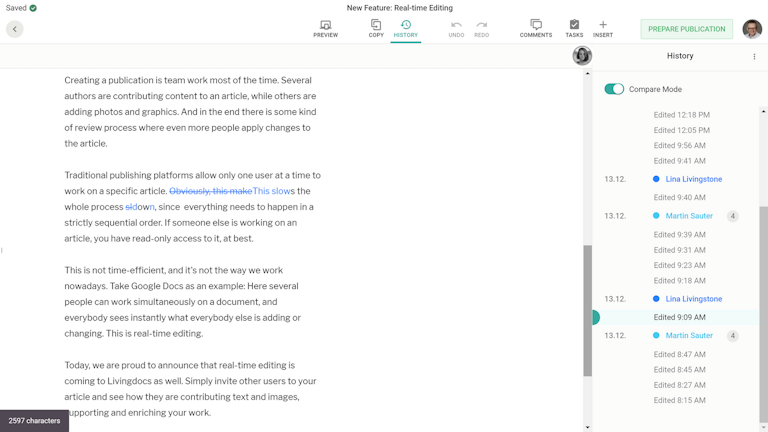
History mode allows you to see the changes made by other users.
So please go ahead and give the new real-time collaborative editing experience a try! We are very excited about this new feature, and hopefully you are too. We are looking forward to your feedback, and we are more than happy to answer any questions regarding real-time collaboration in Livingdocs.
Did you know that…?
The «History» mode in Livingdocs not only allows you to see who has changed what in an article. You can even revert changes by restoring an earlier version.
To do this, simply turn off «Compare Mode» which is active by default when you enter the article history. Then, click on the article version you wish to restore. This brings up a «Restore» link. Click it, confirm the restore dialog – and you're done!
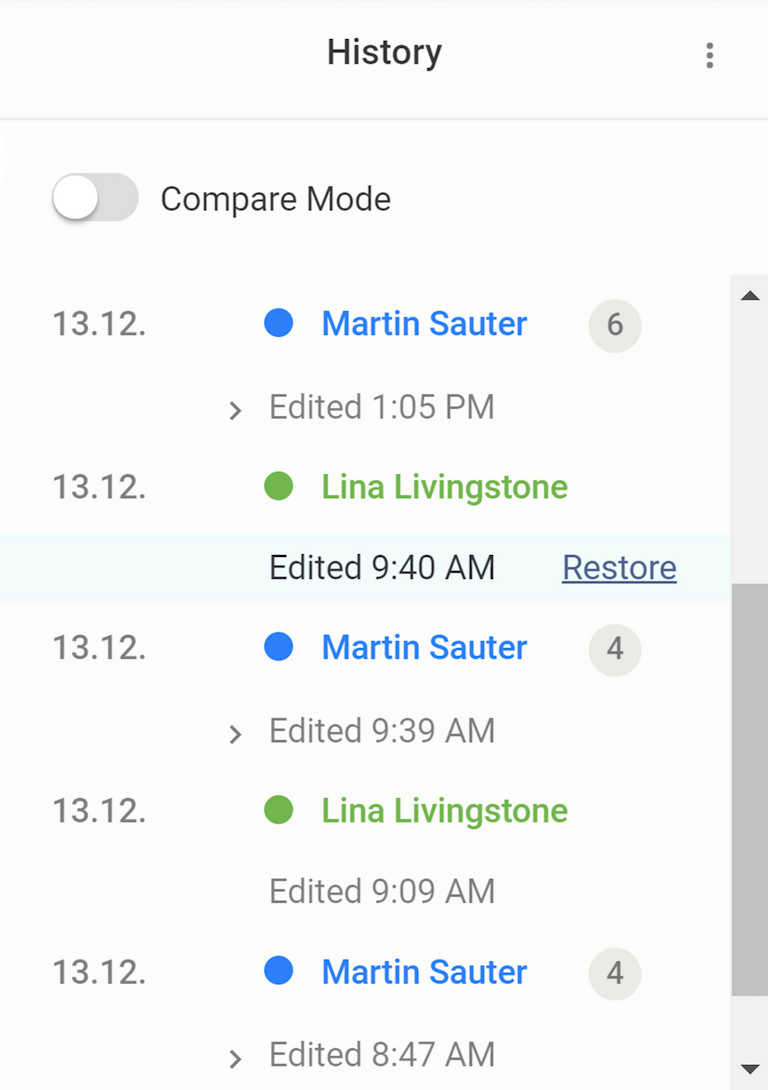
To revert changes by any user, simply click on the «Restore» link.