PRODUCT
Media Library: How to manage all your media with Livingdocs
Our customer heute.at uses Livingdocs exclusively for the image workflow - and you can too.
Our integrated Media Library got a lot of love and updates in the last release. Amongst other things, we made the dashboard completely configurable, it can now be configured the same way as document dashboards. We also added an improved full-text search and more filters (agency & time). Let’s jump right to the other highlights of these recent changes.
New Drag & Drop Functionality
The editor got a new toolbar action for the Media Library to search images and drag them directly into the document without first having to add an image component. This in-article view of the Media Library now also allows images to be dropped into the document. With the drop of the image, caption / source are automatically filled, and the alt text can be automatically filled from metadata if configured that way.
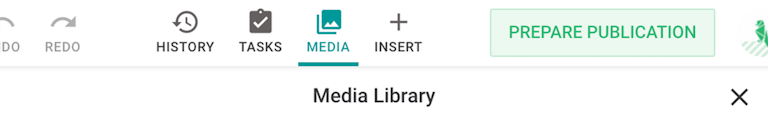
The media library icon can be found in the toolbar now.
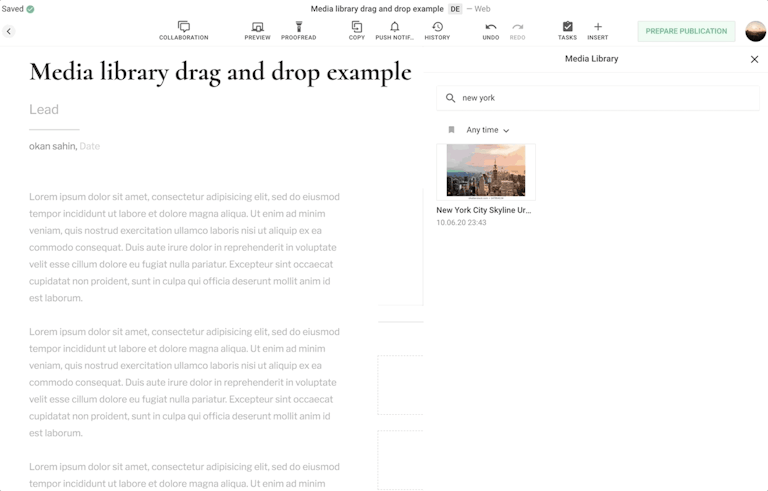
When dragging & dropping an image, the caption and source are prefilled and the alt text attribute is added.
Custom Metadata and Copyright Validation
The previous changes go hand-in-hand with an update to the metadata. It is now also possible to configure custom metadata for images, for example a validity range plug-in that defines the verification that the copyright of an image is still valid. For the validity check, we have also adapted our UI to indicate whether an image can still be used or not. Custom Metadata like validity dates can be recognised and icons show availability in the media library search and in the document itself so it gets easier to work with copyright restrictions on images.

New time and agency filters make navigating the images in the Media Library easier.
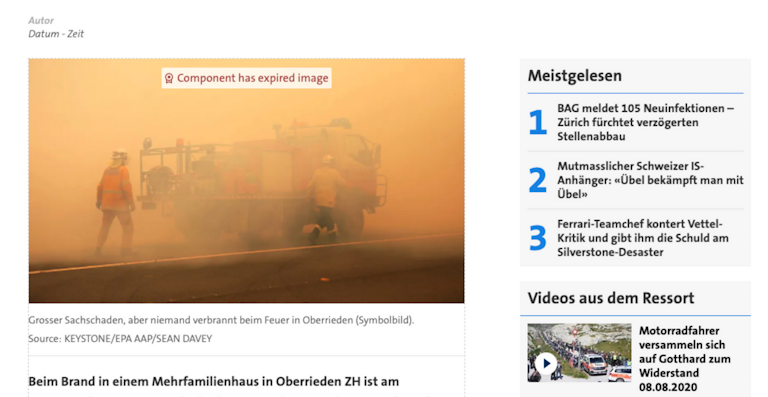
If the copyright has expired, a visual notification will be shown on the images itself.
The image assets in the Media Library can be configured with custom metadata the same way as content types.
When using required metadata on image upload to ensure certain properties are filled out before an item is added to the Media Library we now also support IPTC extraction through a configuration.
Now it’s your time to get started with Livingdocs and the Media Library!